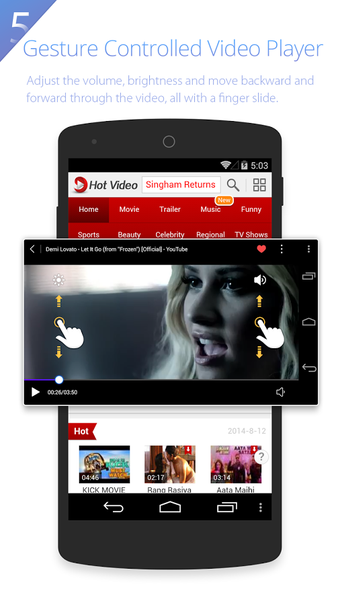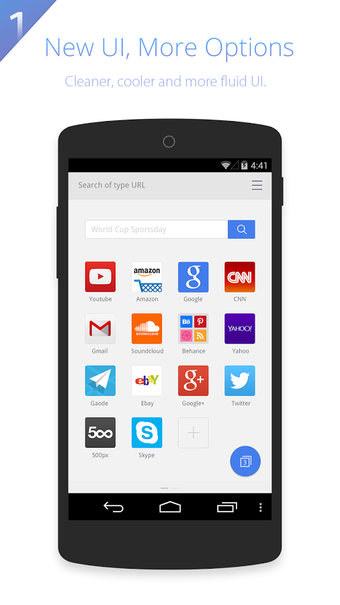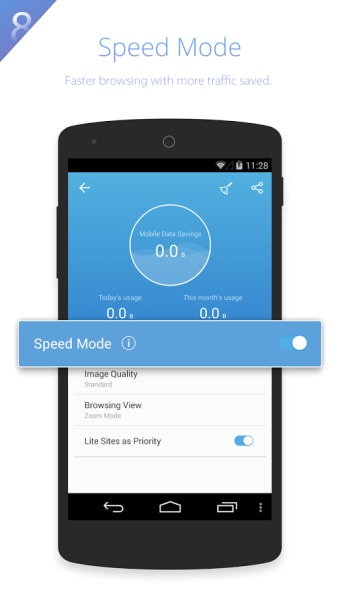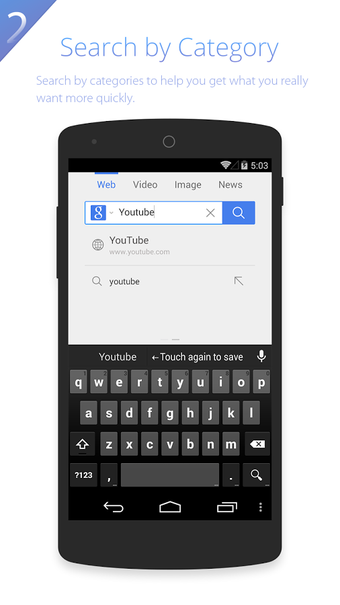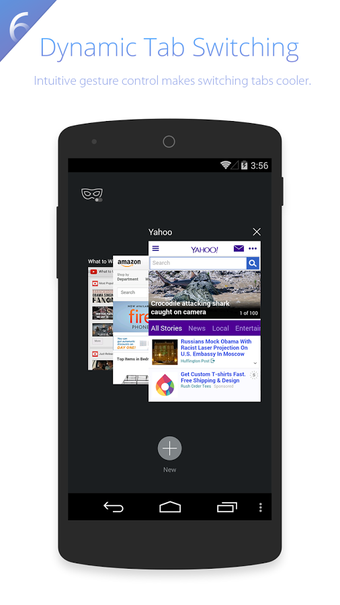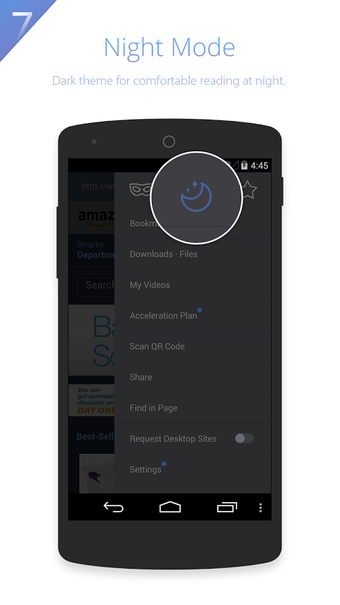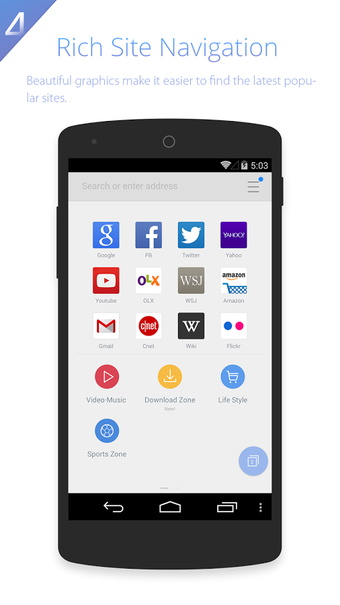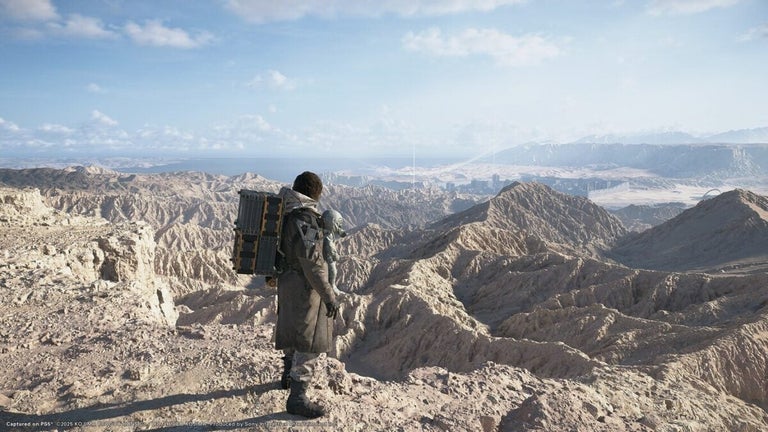Mobile Browsing As Needed
UC Browser HD is a web browser application created by UCWeb. The browser application provides very fast and seamless Internet while utilizing touch gesture control features found on every mobile device.
Optimized For Mobile Devices
UC Browser HD comes with a very simplified interface while possessing every essential functionality of standard web browsers. Retaining such features keeps users to still enjoy browsing online on the go. It also has Incognito mode for traceless, private browsing. This is an already existing function on most browsers such as Google Chrome. The other standard feature that is kept is cloud syncing. Navigation with the web browser is smooth and fast while kept simplified for convenience.
Unique Browsing Tools
Its main highlight although is the touch gesture controls which are only available at mobile devices. Users can perform touch commands for any kind of navigation. They can swipe sideways to move between tabs. They can also swipe vertically to close any tabs. The websites can be also set in tablet format to make some features compatible with tablets. Another feature incorporated in this application is voice commands, perfect for non-contact prompts. There is a night mode to lessen the blue light emitting from mobile devices. This is handy for midnight browsing at bed without the disturbing radiating light. A Facebook add-on is also integrated on the application for enhanced navigation around Facebook. The application has Speed Mode where any media contents are compressed into a lite version. This makes browsing faster while having a minimal footprint on system resources. A dedicated mid page controls are available for closing tabs, going forward or backward on a page, and even returning to the default homepage. This can be used on mobile devices with a very large display. Any unwanted advertisements are prevented from popping thanks to the ad-blocking system.
Enhanced Mobile Browsing
UC Browser HD can function as an alternative web browser for anyone needing a way more faster online experience. It maximizes the gesture controls of a mobile device which they only they can only utilize compared to other web browsers where they are only simple ports from their original desktop versions Users can get their browsing needs in an optimal manner for smartphones, tablets or even phablets with a stylus. Images are loaded in standard quality while only consuming half of the data.